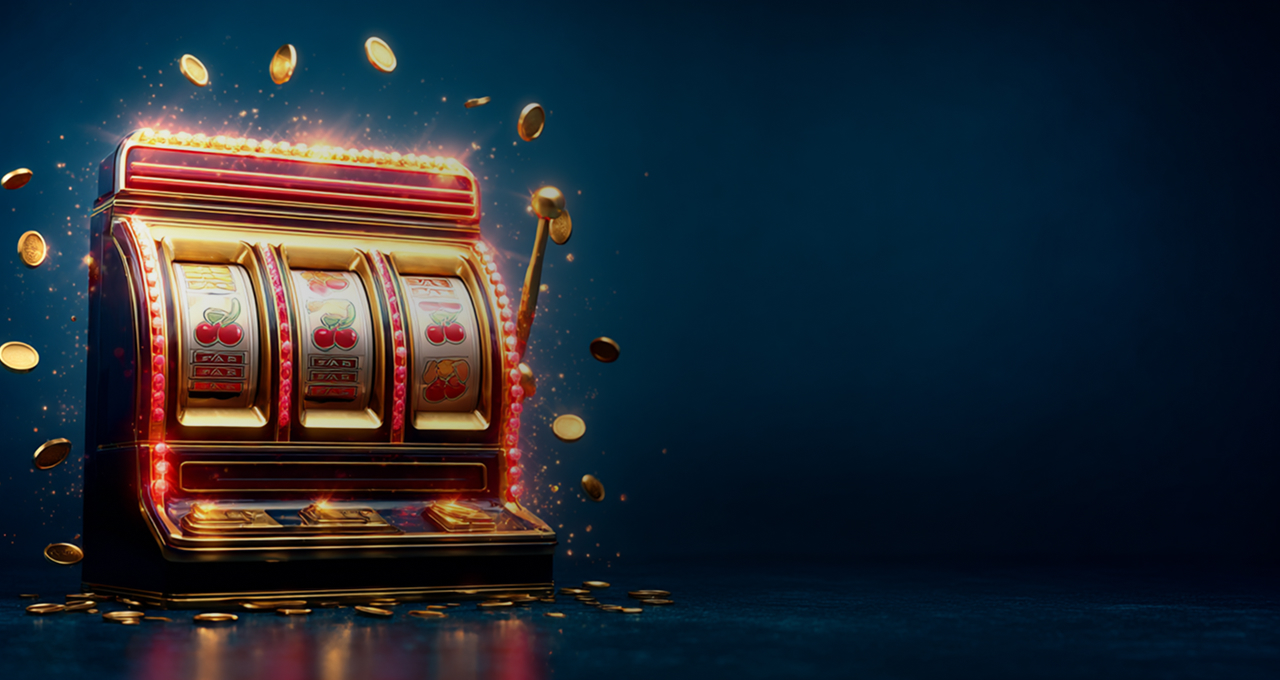Allowing tracking in the browser makes personalised offers and easy access much better. This website processes information to enable secure logins, maintain account settings, and remember your preferences. The data that is collected includes unique identifiers, recent activity, and locations. It is never used for anything other than what it was collected for. Allowing these files lets you save your $ balance, deposit to $ quickly, and cash out in $ without repeating security steps. Session data supports fraud-prevention, keeps minors safe, and complies with Canada legal requirements relevant for Canadian-based account holders. Most files are essential; disabling them limits functionality such as bonus qualification, language options, and personal account support. You can change your settings in your browser or in your account preferences at any time. By continuing, you agree to the safe operations listed above and confirm that you live in Canadian.
Do you have questions about how to handle your personal information? For personalised help based on your location, please contact support.
How This Platform Uses Tracking Files To Make Your Experience Unique
If you want a truly personalised experience, keep your saved browsing data active in your browser settings. These files keep track of your preferences, like the language you want to use, the payment methods you like best, or the types of games you like best. This way, every session starts exactly where you left off. If you turn on these tracking features, the homepage will show you personalised suggestions based on your last few activities and favourite things. This means that you'll see promotional banners, slot suggestions, and deposit methods that are in line with how you usually do things. This will make it easier to find your way around and make decisions.
Personalisation is more than just looks. Saved information can speed up transactions by automatically remembering recent deposit preferences for $ and changing lobby filters to match the Canadian selection. When you cache data on pages you use a lot, loading times go down. Also, error messages are less likely to happen because the system can find potential conflicts before they stop your game.
If you want to change these settings, you can do so by going to your account dashboard and setting limits on personalisation. You can also choose not to have certain tracking elements that aren't necessary. Please keep in mind that basic data retention may be necessary for important services like security checks and session continuity. This can't be turned off without affecting core functionality.
Different Kinds Of Cookies Used On The Lincoln Casino Website
Always learn about the different types of tracking elements used on this platform so you can safely manage your browsing experience. Here are the main types you'll come across and what they do:
- Only What Is Needed (Essential): Session management tools keep you logged in and make sure you can always access your account features. If you turn these off, it could stop account authentication and transaction processes like checking your balance in $ or changing your payment information.
- How well it works (Performance): These anonymous trackers keep track of how people use things and any technical problems that come up. The platform uses aggregated data to improve load times and page navigation, which cuts down on interruptions during registration, gameplay, and when users deposit or withdraw $.
- How it works (Functionality): These parts keep track of your language, region, and interface customisation preferences. This makes sure that customers from Canada can automatically see offers that are relevant to them and get help that is specific to their location.
- Persistent identification methods for advertising and targeting: send you relevant promotions, bonuses, and reminders based on your activity and location. These also let you measure how well a campaign is working and cut down on how often ads are shown again.
To adjust permissions or delete stored data, utilize your browser settings or the on-site consent manager. To be even more sure, look into third-party privacy tools that work with your browser to control real-time tracking.
How Lincoln Casino Gets Users To Agree To Cookies
When you first log in to the platform, you can either accept or change your browser tracking settings by clicking on the consent banner. This message comes up the first time you visit and asks for your explicit permission to use data collection technologies, except for those that are needed for the website to work.
Granting And Adjusting Permissions
- Review each category of tracking tool–such as analytics, preference management, and targeted advertisements–by clicking the “Settings” or “Customize” button on the consent form.
- Activate or deactivate individual toggles before submitting your selection. Essential technologies remain always active to maintain security and functionality.
- Save adjusted preferences, which will immediately take effect and be stored on your browser for future sessions.
- Change your consent choices at any moment: locate the “Privacy” or “Tracking Preferences” link in the website footer. Update selections, which will automatically replace the agreement you made before.
Withdrawing Consent Or Asking For Data
You can turn off non-essential tracking in your account settings dashboard or by clicking on the "Settings" button, which you can do at any time while using the site. If you want to access or delete data collected by tracking technologies, please contact the help desk for quick help, as required by Canada digital privacy law. Consent records are time-stamped and stored safely to protect your preferences for Canadian players and make sure that everything is clear and follows industry rules.
How To Manage And Turn Off Tracking Technologies: Step-by-step Guide
- Change the settings on your browser right away to stop or control tracking.
- To turn off tracking features in Chrome, go to "Settings," then "Privacy and Security," and then "Third-party cookies."
- In Mozilla Firefox, click the menu button, then click "Settings." Next, click "Privacy & Security," and under "Cookies and Site Data," choose the blocking option that works best for you.
- To stop any future tracking on your device, Safari users should open "Preferences" from the main menu, go to "Privacy," and turn on the "Block all cookies" setting.
- If you use Microsoft Edge, go to "Settings," then "Cookies and site permissions," and change your preferences under "Manage and delete cookies and site data."
- Many browsers let you manage sites in a more detailed way. To see and delete data that has been saved for the current site, click on the lock icon or the information icon next to the URL.
- To get rid of old information, think about clearing your browsing history and stored data on a regular basis.
- To delete or limit collection on smartphones or tablets, look for similar options in the app settings for mobile browsers. These are usually found under "Privacy" or "Site Data."
- Be aware that turning off or limiting tracking technologies may affect some features, such as authentication and personalised settings. Think about changing only the tracking that isn't necessary while keeping the necessary ones to make sure that access is smooth and service is not interrupted.
Privacy And Security Measures For Cookies
- Always use strong, unique account credentials to keep other people from getting into your stored preferences and browsing history.
- The platform uses encryption protocols (TLS 1.2 or higher) to protect session identifiers and history from being intercepted while data is being sent.
- Data retention periods follow the rules for Canada, so your information won't be kept longer than it needs to be.
- Multi-factor authentication makes changes to accounts with saved settings safer.
- We do regular security audits to find and fix weaknesses in the systems that keep track of customisations.
- Only authorised team members can see personal information linked to browsing history. This is done through access controls and monitoring.
- If you don't want your preferences to be saved automatically or want to leave fewer digital footprints, use browser extensions to block scripts and regularly delete the browsing history on your device.
- Set the privacy settings on your device to stop tracking activity in the background.
- If you want to know what personal information is linked to your usage patterns, or if you want to use your rights under Canada privacy laws, like asking for access to, correction of, or deletion of preference records, contact support.